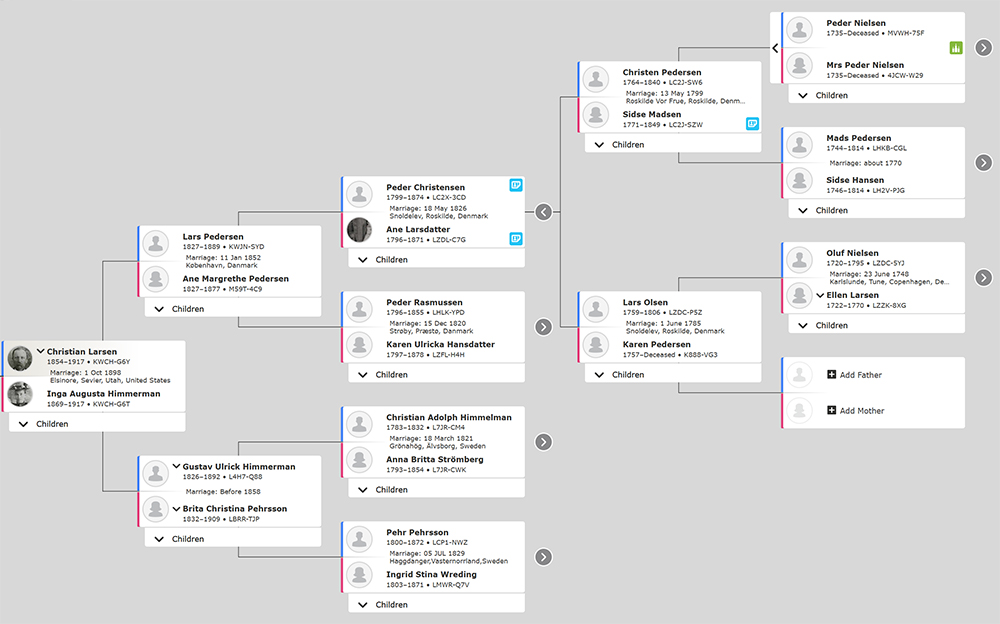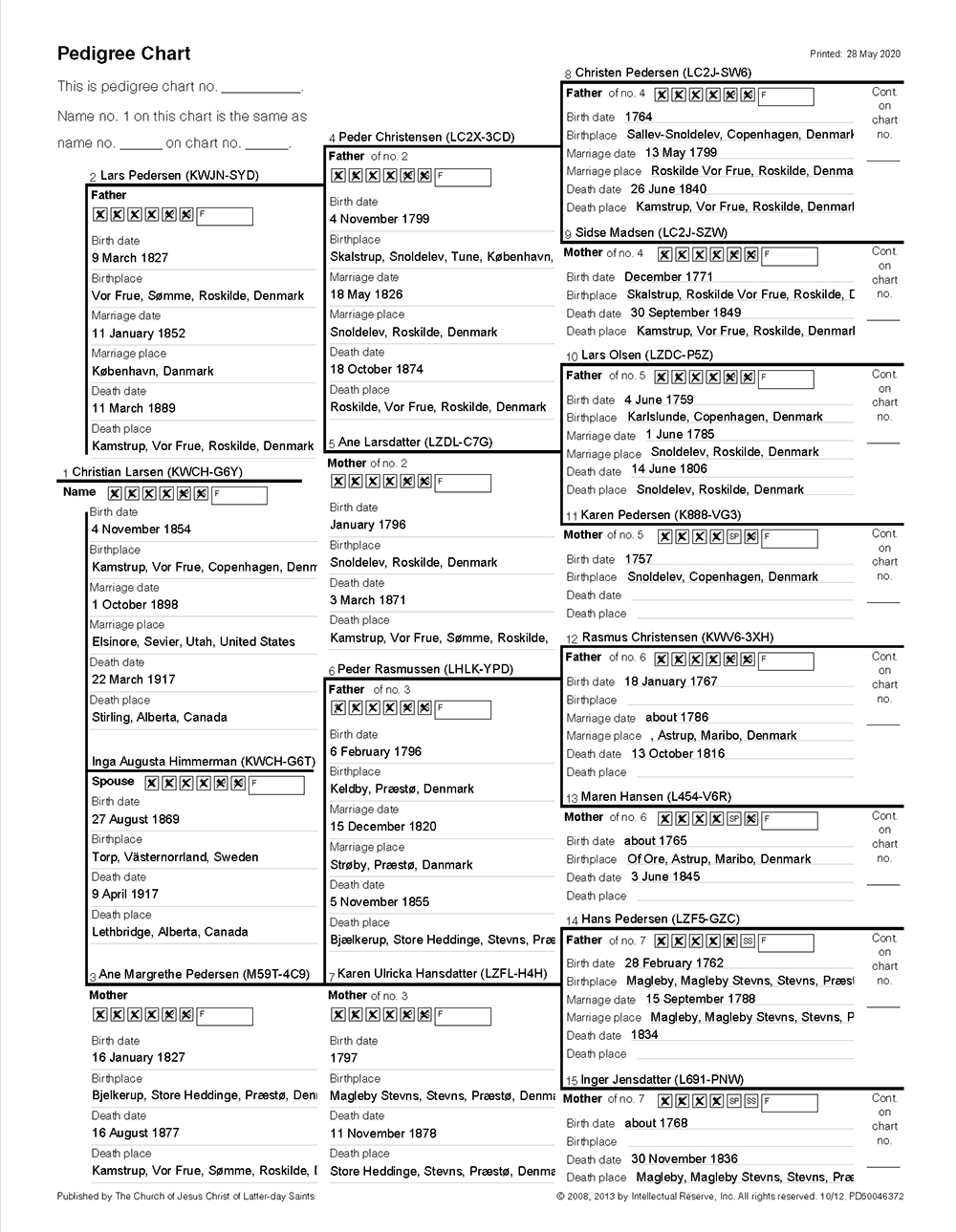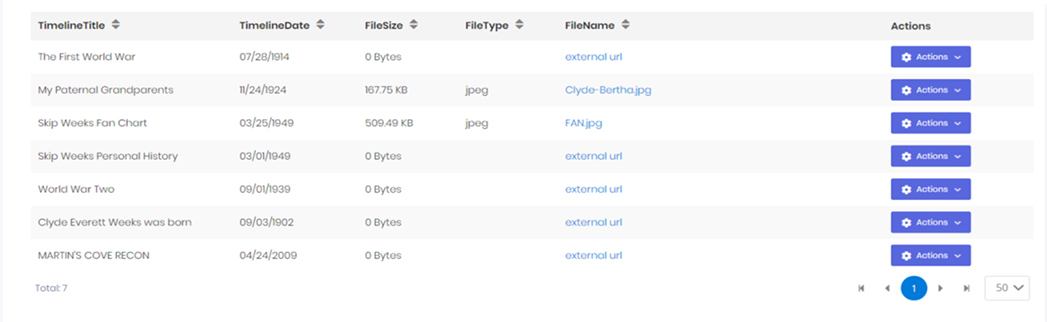1. GATHER
Start by gathering the photos, videos, audios, and stories of your life.
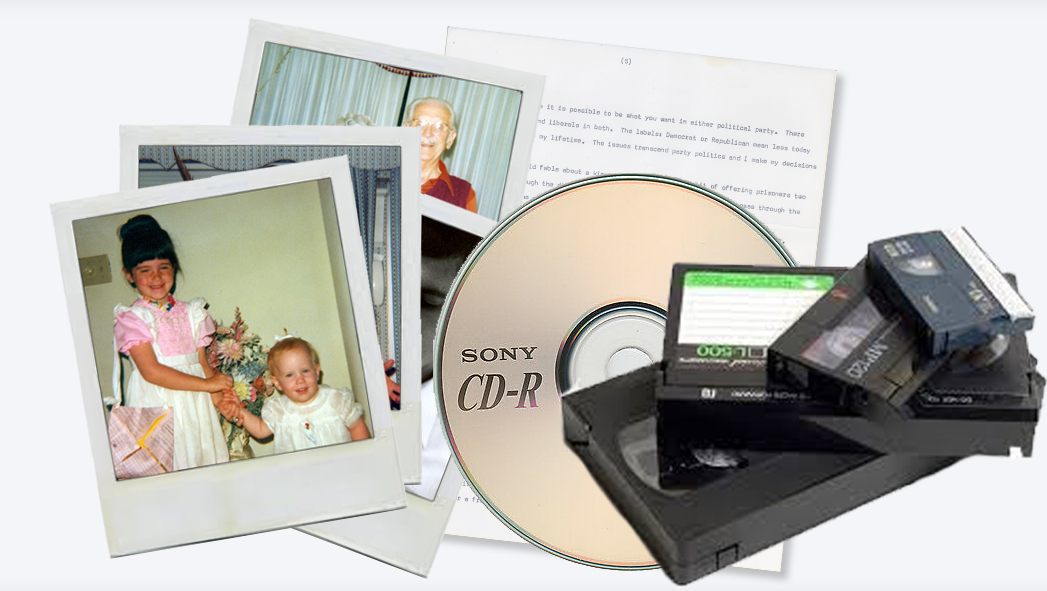
2. DIGITIZE
DIGITIZE all your content; scan your photos, convert your analog videos and audio recordings to digital files and transcribe your audio interviews and recordings.

3. NAME STARTING WITH DATES
NAME all your digital content according to standardized date-oriented format, ie. YEAR-MONTH-DAY-PERSON-PLACE/ACTIVITY.
By dating all your digital content as you save it on your personal computer it will automatically appear in chronological order. This will help you to easily keep track of the items that you upload in the same order so that everything appears in your TIMELINE in chronological order as well.
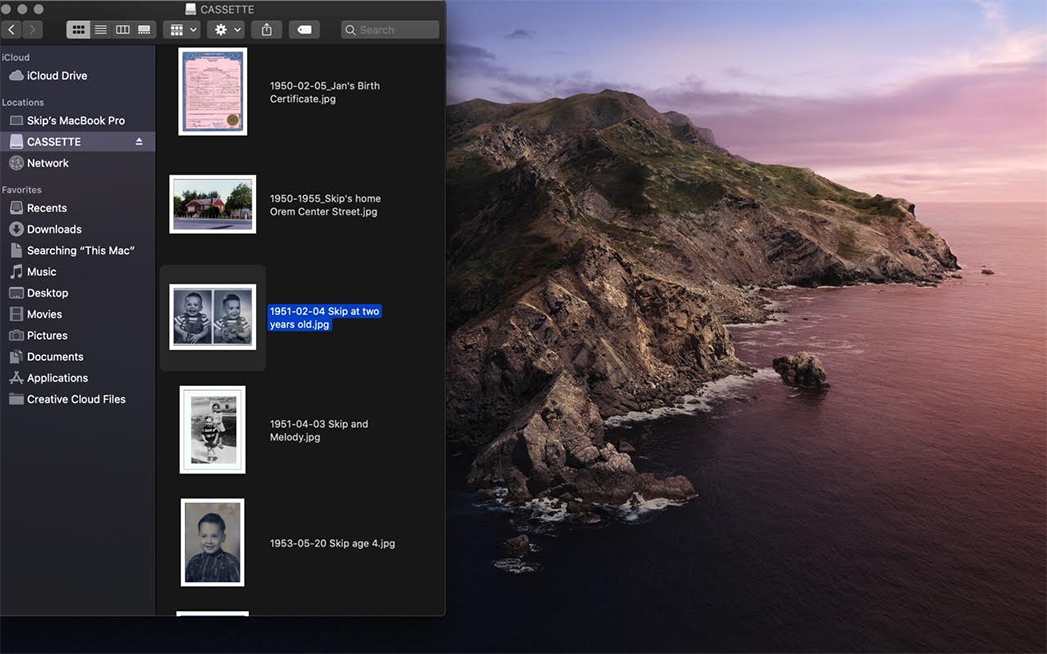
4. UPLOAD & LABEL
UPLOAD all your content to LifeHistoryApp. As you upload your items, give each item a TITLE and a TIMELINE DATE. This will automatically place your content in the proper order in the timeline of your life. Also enter your commentary about each item that you add to the system. You can type it in directly or cut and paste it from other documents. This will provide explanation and context to each element that you add to your life story.
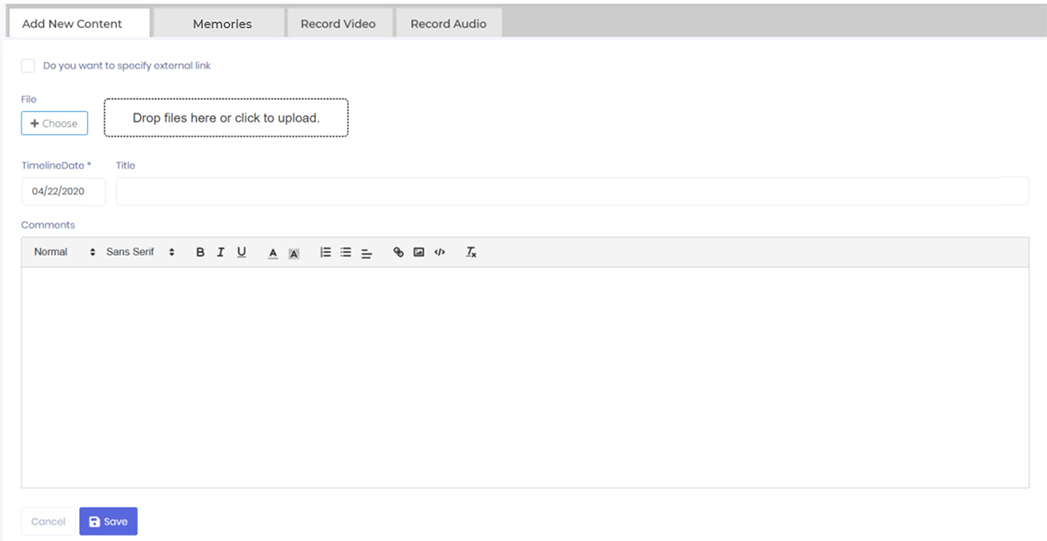
5. ADD LINKS TO VIDEOS OR WEBSITES
You can insert external links to your life story in the ADD CONTENT section of your private workspace. You can also add hyperlinks to images or words in your commentary or JOURNAL to YouTube or Vimeo videos or other related websites or web pages.
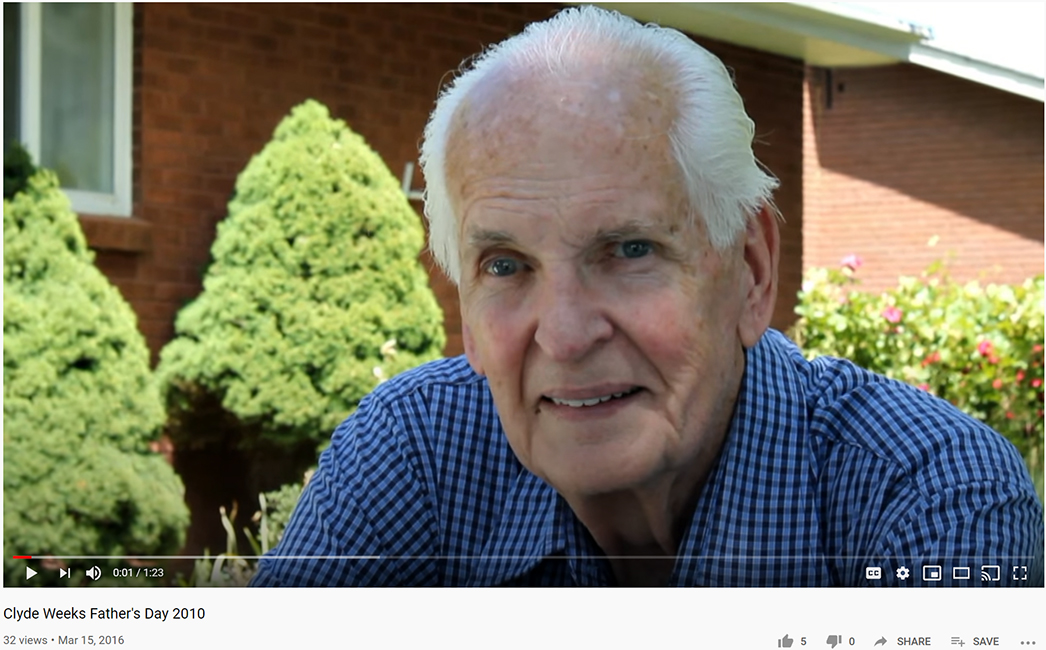
6. RECORD VIDEOS & AUDIOS
You can record VIDEOS or AUDIOS to your autobiography or history in the ADD CONTENT section.
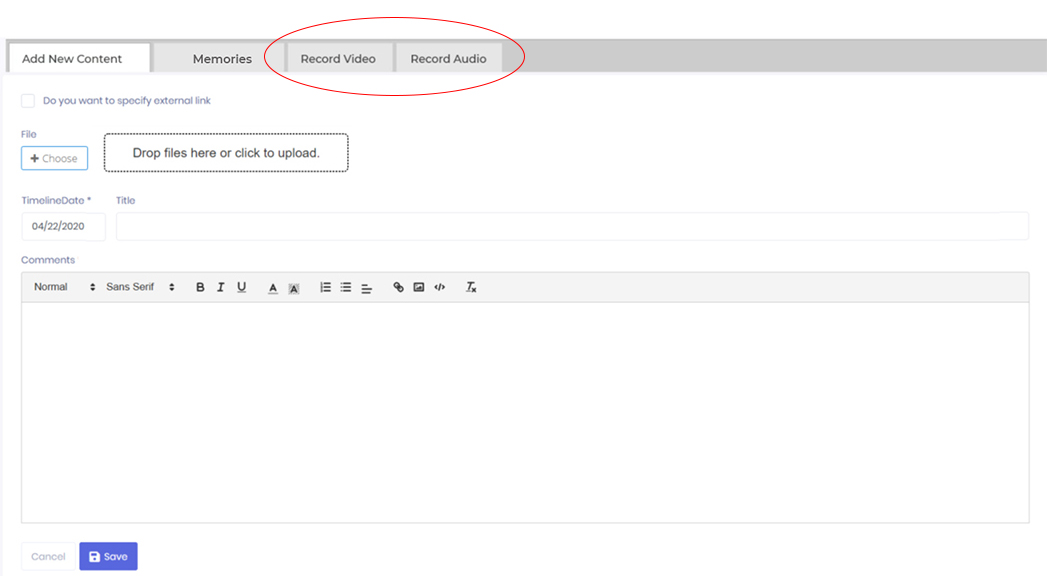
7. ADD MEMORIES, COMMENTARIES & JOURNAL ENTRIES
Use the MEMORIES section to remind you of times in your life that you want to comment on and include photos, videos and audio files to enrich the story of your life. You will find that there are eleven sections in our MEMORIES module for the various logical times in your life with lots of questions to remind you of what you may want go include in your autobiography.
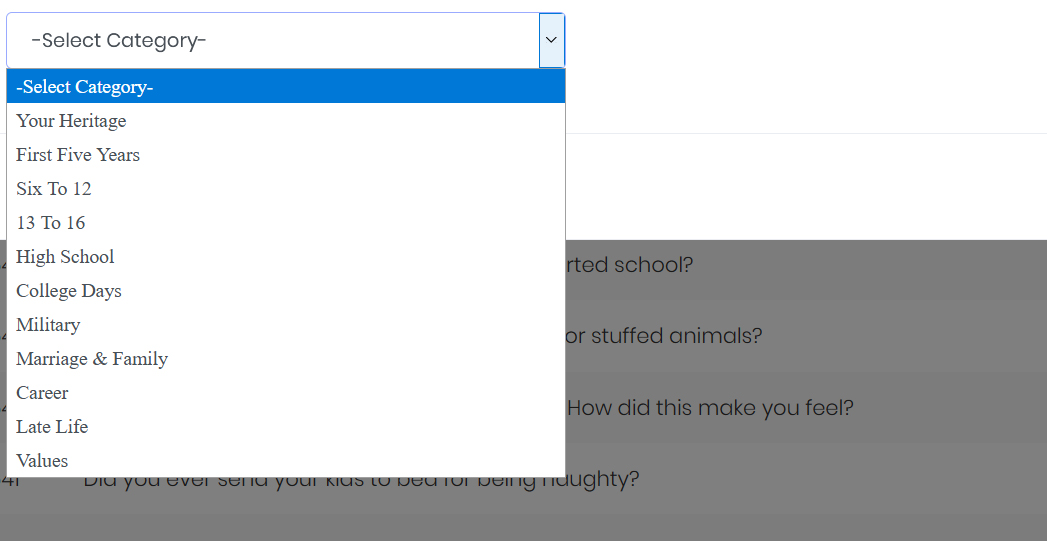
8. REVIEW
REVIEW your vertical timeline and edit any item you need to in the FILE EXPLORER to reposition by changing the TIMELINE DATE, or editing the commentary/Journal entries as needed. You can even delete elements that you don't want to include in your history.
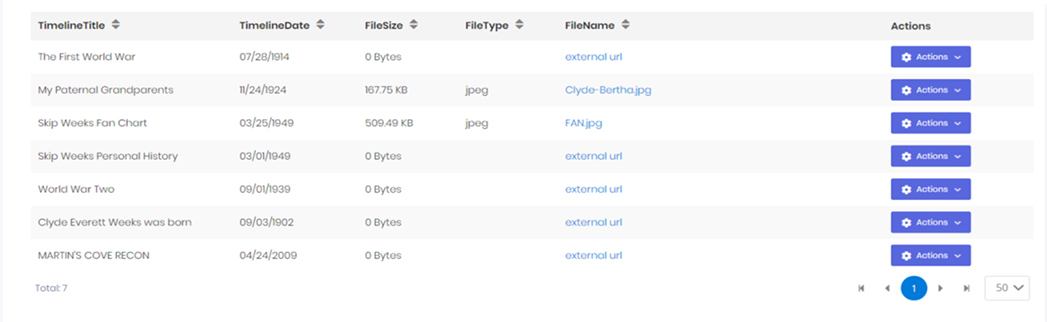
9. SHARE
SHARE your timeline or any item in your timeline with friends or family. They will be able to view whatever you share with them but they will not be permitted to make any changes.

10. PRINT
PRINT your timeline as an Adobe PDF file and edit the PDF file in Microsoft Word to adjust and fine-tune the positioning of titles, page numbers, Table of Contents and Index and you are ready to print your book.
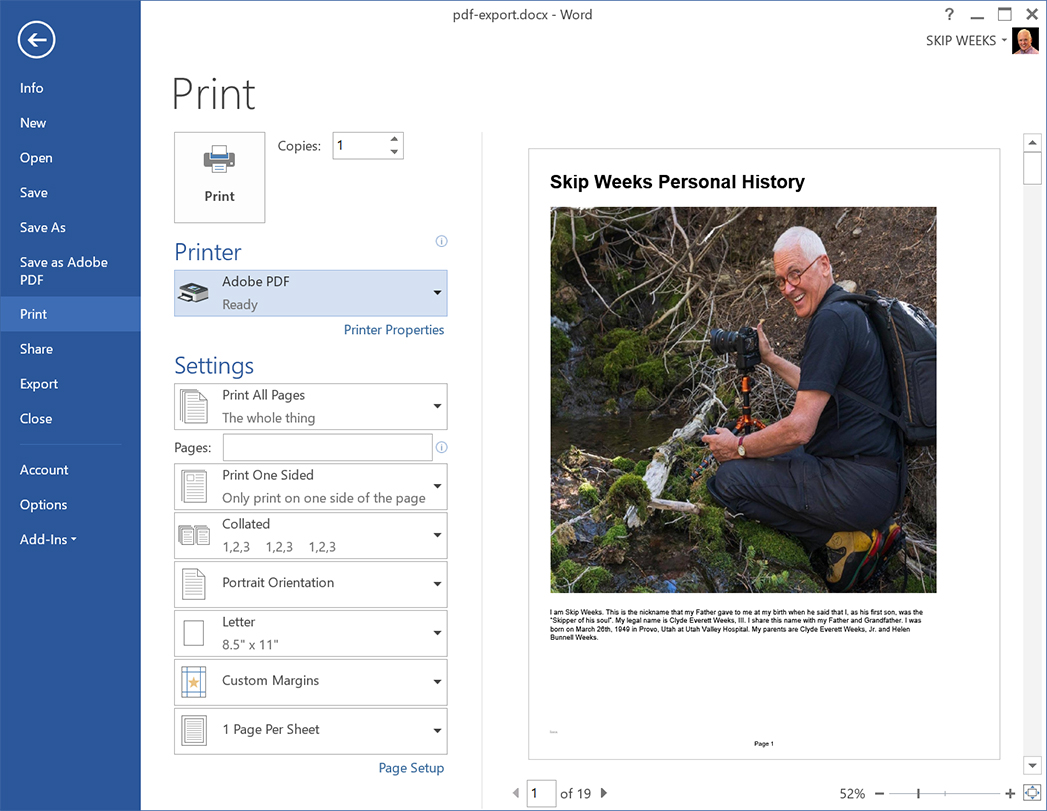
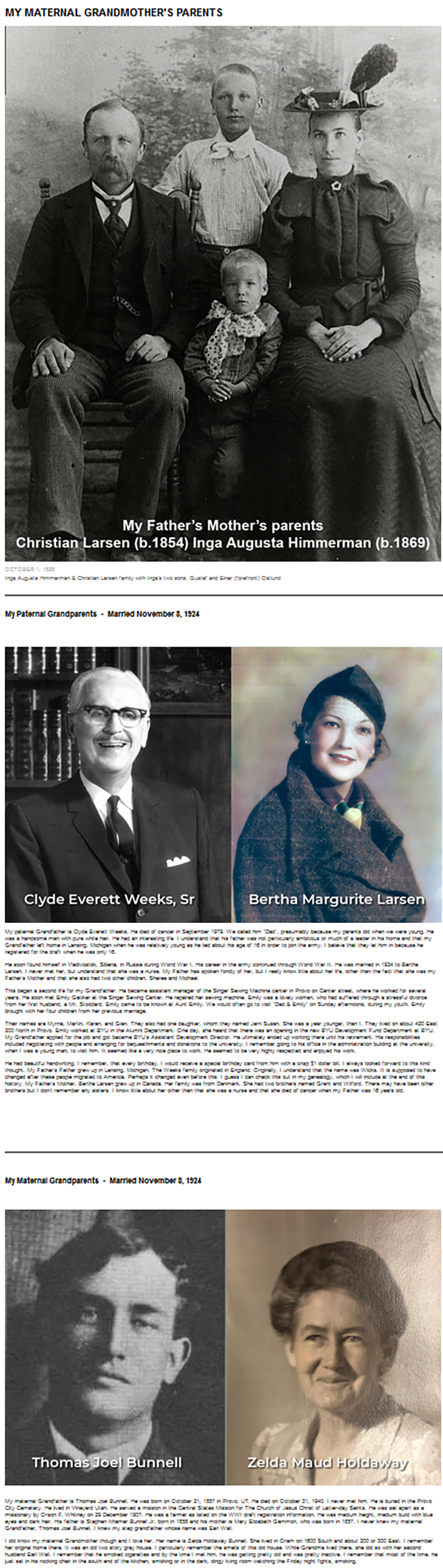
Your Vertical Timeline will display everything that you have added to your life story in chronological order. You can easily flip the order from oldest to most recent or visa versa. It's easy to scroll through your life story. You can use LifeHistoryApp for your personal history or autobiography or for a family or organizational history. You can include YouTube or Vimeo videos in your life story as well as your scanned photographs. Your Vertical Timeline reads just line a book. In fact, you can print it out as an Adobe PDF file and print it our as a book. We can help you with this process, including interviewing you, helping you write your life story, scanning your photos, restoring damaged photos.
Whenever you add anything to your history it instantly appears in your timelines. When you add new items you can specify a TITLE, a TIMELINE DATE, and it's a perfect place for journaling, writing, or taking notes about each photo, video, or experience.
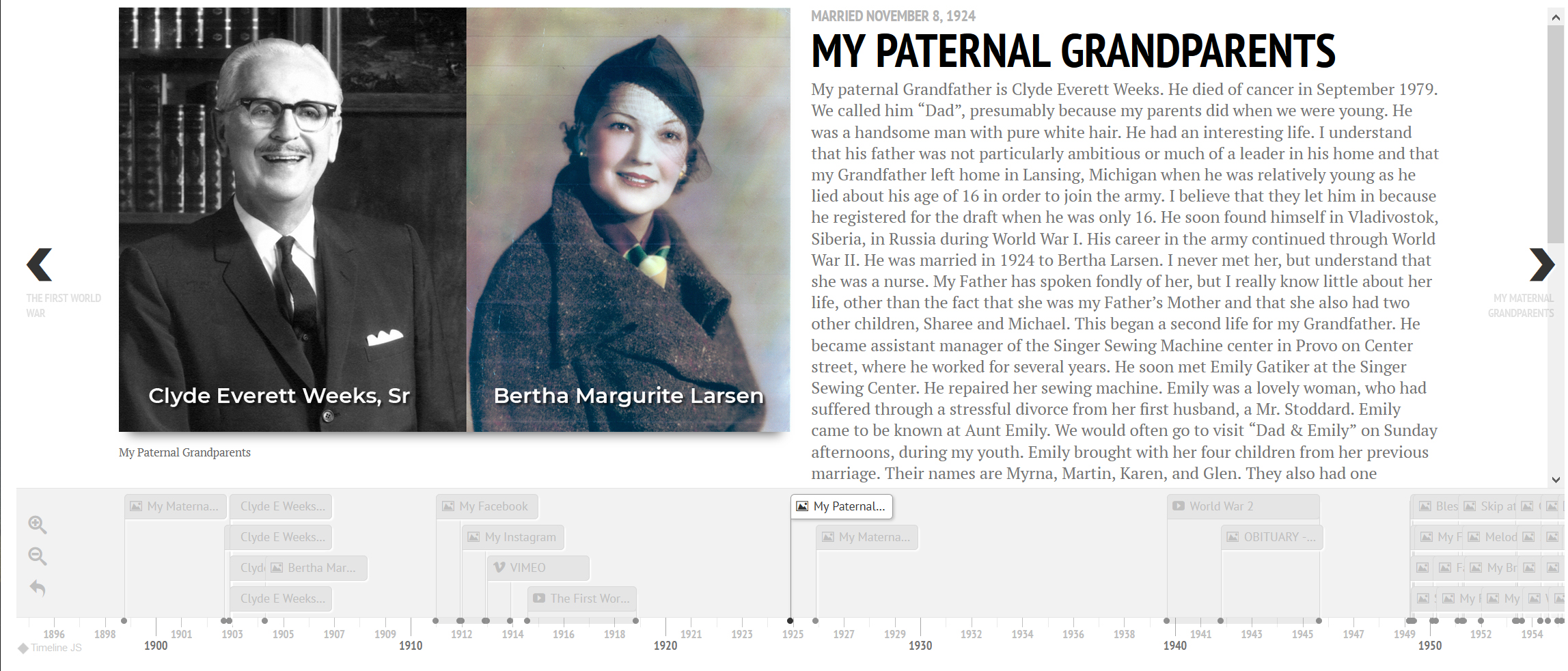
Your Horizontal Timeline contains exactly the same information as your Vertical Timeline presented in horizontal order instead of vertical. You can click on any element in your timeline to display it. You can expand the link bar at the bottom of your horizontal timeline if you wan to see the elements appear larger. You can even swipe from left to right on smartphones and tablets to see different elements that you have added to your life story.
You can include things like the fan chart shown below from FamilySearch.org or pedigree charts or even audio files and videos.
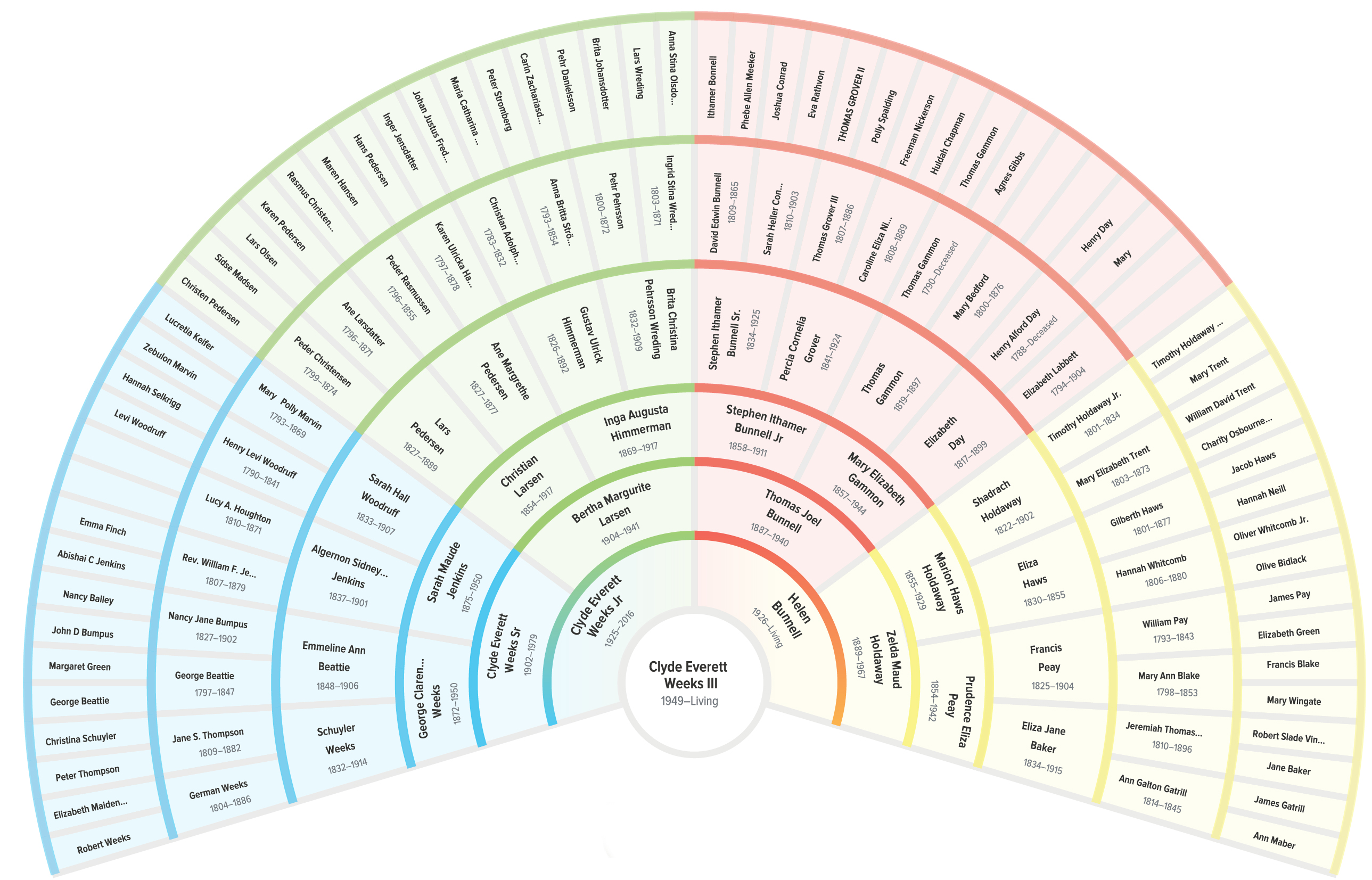

After you finish adding all the elements of your life history you will have everything you need to print your autobiography book. You will have an online digital version of your life history that you can easily add to anytime. We can assist you in printing your book as a magazine up to 350 pages, a leather-bound book for each of your children or grandchildren, or we can help you extract significant photos and stories to print in a photobook. We can assist you in videotaping some of the most significant life stories.of your life and include your videos in your online timeline or in a personal website that can live on long after you do.
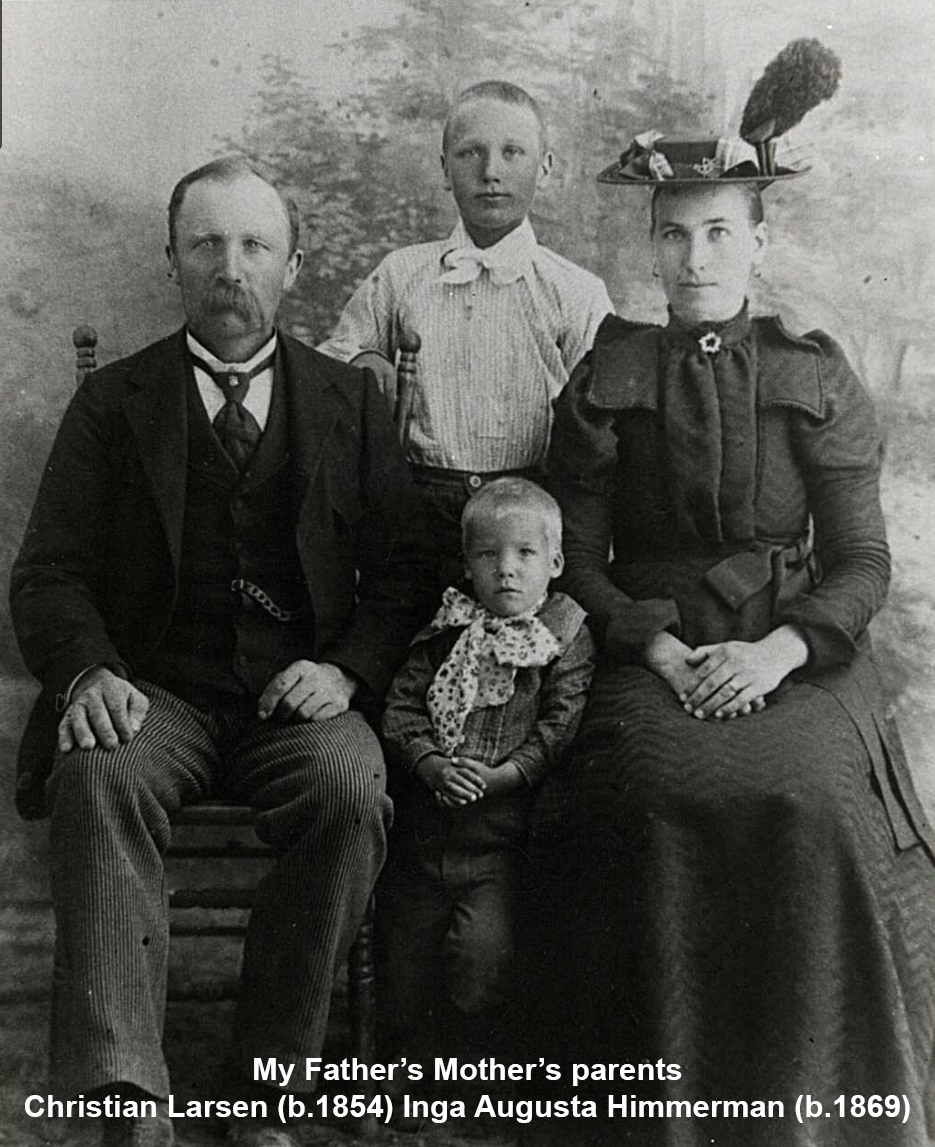
As you write your life story be sure to include what you can find about your recent ancestors and even your genealogical information that you have on hand. This will make it easier for your descendants to know about their heritage from before your time.